- Welcome to Bluearm Computer Store
No result found for your search.
Need help? Contact us
0933 813 0013 | 032 345 6611
sales@bluearm.ph
Your cart is empty
- Home
- ACER TRAVELMATE P214-53-38X2 I3-1115G4 | Best For Students Laptop ACER TRAVELMATE P214-53-38X2 I3-1115G4 | Best For Students Laptop
- Description
- Reviews
SPECIFICATIONS
| Model | |
| TMP214-53-38X2 | |
| NX.VPN5P.097 | |
| Operating System | |
| Windows 11 Home SL | |
| Processor | |
| Intel® Core i3-1115G4 processor , 2Cores 4Threads, 6MB Cache, 3.0 GHz with up to 4.10 GHz, 11 Generation | |
| Memory | |
| 8GB (1 x 8GB) Dual-channel DDR4 SDRAM support, Up to 32 GB of system memory | |
| Storage | |
| 512GB PCIe NVMe SSD | |
| Graphics | |
| Intel® UHD Graphics for 11th Gen Intel® Processors | |
| Display | |
| 14" HD 1366 x 768 resolution Acer ComfyView LED-backlit TFT LCD, 16:9 aspect ratio, Ultra-slim design, Mercury free, environment friendly | |
| Optical Drive | |
| WITHOUT | |
| Networking | |
| Gigabit Ethernet, Wake-on-LAN ready | |
| Wireless | |
|
|
| Acer Purified.Voice technology with two built-in microphones. Features include far-field pickup, keystroke suppression, voice tracking, adaptive beam forming, voice recognition enhancement, three pre-defined modes: voice recognition, personal call, conference call | |
| Audio | |
|
|
| Card Reader | |
| SD Card Reader | |
| Camera | |
|
Video conferencing HD webcam with:
|
|
| Speaker | |
| Two built-in stereo speakers | |
| I/O Ports | |
| USB Type-C port: USB 3.2 Gen 2 (up to 10 Gbps) | |
|
|
| Three USB 3.2 Gen 1 ports with one featuring power-off USB charging | |
| HDMI®2.0 port with HDCP support | |
| SD Card reader | |
| External display (VGA) port | |
| Ethernet (RJ-45) port | |
| 3.5 mm headphone/speaker jack, supporting headsets with built-in | |
| Microphone | |
| DC-in jack for AC adapter | |
| Battery Pack | |
| 48 Wh 3-cell Li-ion battery | |
| Adaptor | |
| 3-pin 45 W AC adapter | |
| Weight | |
| 1.625 kg (3.58 lbs.) with 3-cell battery pack | |
| Dimension | |
| 328 (W) x 236 (D) x 19.9 (H) mm (12.91 x 9.29 x 0.78 inches) | |
| Keyboard and Touchpad | |
| Acer keyboard with international language support, power button | |
| Multi-gesture touchpad, supporting two-finger scroll; pinch; gestures to open Cortana |