- Welcome to Bluearm Computer Store
No result found for your search.
Need help? Contact us
0933 813 0013 | 032 345 6611
sales@bluearm.ph
Your cart is empty
- Home
- Asus Products
- ASUS ROG FALCHION ACE 65% COMPACT RGB MECHANICAL GAMING KEYBOARD (BLUE SWITCH) BLACK ASUS ROG FALCHION ACE 65% COMPACT RGB MECHANICAL GAMING KEYBOARD (BLUE SWITCH) BLACK
- Description
- Reviews
ROG Falchion Ace 65% compact gaming keyboard with pre-lubed ROG NX mechanical switches with ROG switch stabilizer, PBT doubleshot keycaps, sound-dampening foam, interactive touch panel, dual Type-C ports, three keyboard tilt angles, and cover case
- Compact design: 65% keyboard in a 60% frame masterfully incorporates arrow and navigation keys
-
ROG NX mechanical switches: Lubricated stem and housing for smoother clicks and to eliminate bouncing noise respectively, fast actuation and ROG-tuned force curves for great, consistent keystrokes
- Better typing experience: Specially designed ROG switch stabilizer to ensure smooth keystrokes and stability for longer keys, plus ROG PBT doubleshot keycaps and built-in sound-dampening foam for improved acoustics
- Intuitive control: Interactive touch panel for easy adjustments and customization
- Dual USB-C®: Flexible port placement for a neater setup, and enable users to quick-toggle switch between two PCs
- Ergonomic design: Three keyboard tilt angles for comfort and control
- Portable protection: Innovative keyboard cover case provides on-the-go protection
| Specification | Details |
|---|---|
| Key Switch | ROG NX Mechanical: Red, ROG NX Mechanical: Blue |
| Connectivity | USB 2.0 (TypeC to TypeA) |
| Size (Layout) | 65% |
| Lighting | Per-Key RGB LEDs |
| AURA Sync | Yes |
| Anti-Ghosting | 100% Anti-Ghosting |
| Macro Keys | All Keys Programmable, On-the-Fly Recording Support (except for 'Fn') |
| USB Report Rate | 1000 Hz |
| Profile Hot Keys | Fn + 1 / 2 / 3 / 4 / 5 / 6* (* 6 is default) |
| Lighting Effects Hot Keys | Fn + Right or Fn + Left |
| Brightness Setting Hot Keys | Fn + Up (Brightness up), Fn + Down (Brightness down) |
| Macro Hot Keys | On-the-Fly Macro Recording: Step 1: Fn + L-ALT to start recording Step 2: Fn + L-ALT to end recording Step 3: Assign new macro key |
| Media Hot Keys | Play/Pause (F5), Stop (F6), Previous (F7), Next (F8), Mute (F9), Volume Down (F10), Volume Up (F11), Stealth Key (F12) |
| Supported OS | Windows® 10, Windows® 11 |
| Software | Armoury Crate |
| Dimensions | 305.79 x 101 x 37.5mm |
| Weight | ABS: Approx. 593g (without cable), PBT: Approx. 599g (without cable) |
| Color | Black, White |
| Contents | 1 x ROG Falchion Ace gaming keyboard, 1 x Detachable Braided Cable, 1 x Quick Start Guide, 1 x ROG Sticker, 1 x Warranty Booklet |








![ASUS FX507ZC4-HN081W I5-12500H/8GB/512GB NVME/3050 4GB/15.6 144HZ/W11H (GRY) [ BEST FOR GAMING ] ASUS FX507ZC4-HN081W I5-12500H/8GB/512GB NVME/3050 4GB/15.6 144HZ/W11H (GRY) [ BEST FOR GAMING ]](http://bluearm.ph/cdn/shop/files/22_09648ce8-8550-4c32-b59c-784da1d5c2cc.jpg?v=1753238878&width=100)
![ASUS M1503QA-L1020WS R7-5800H/8GB/512GB NVME/15.6/W11H/OFC21HS (BLU) (DEMO) [ BEST FOR STUDENTS ] ASUS M1503QA-L1020WS R7-5800H/8GB/512GB NVME/15.6/W11H/OFC21HS (BLU) (DEMO) [ BEST FOR STUDENTS ]](http://bluearm.ph/cdn/shop/files/4_07d1a9f4-6a05-4c5d-b9c5-4c4a1dd01aa3.jpg?v=1752734587&width=100)




