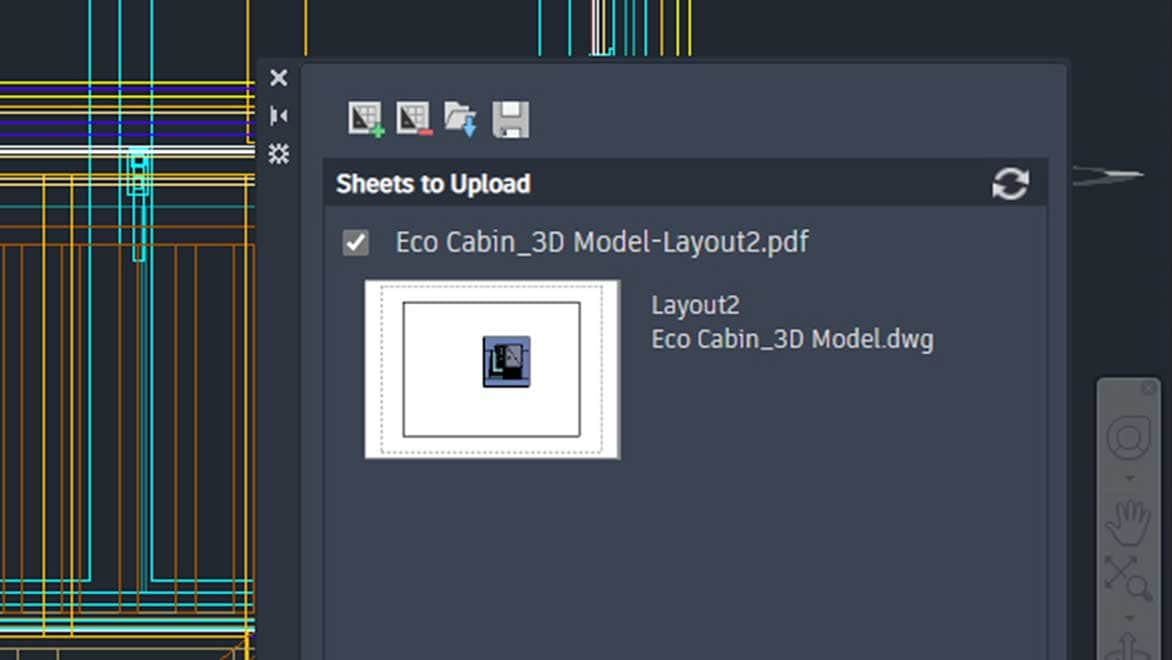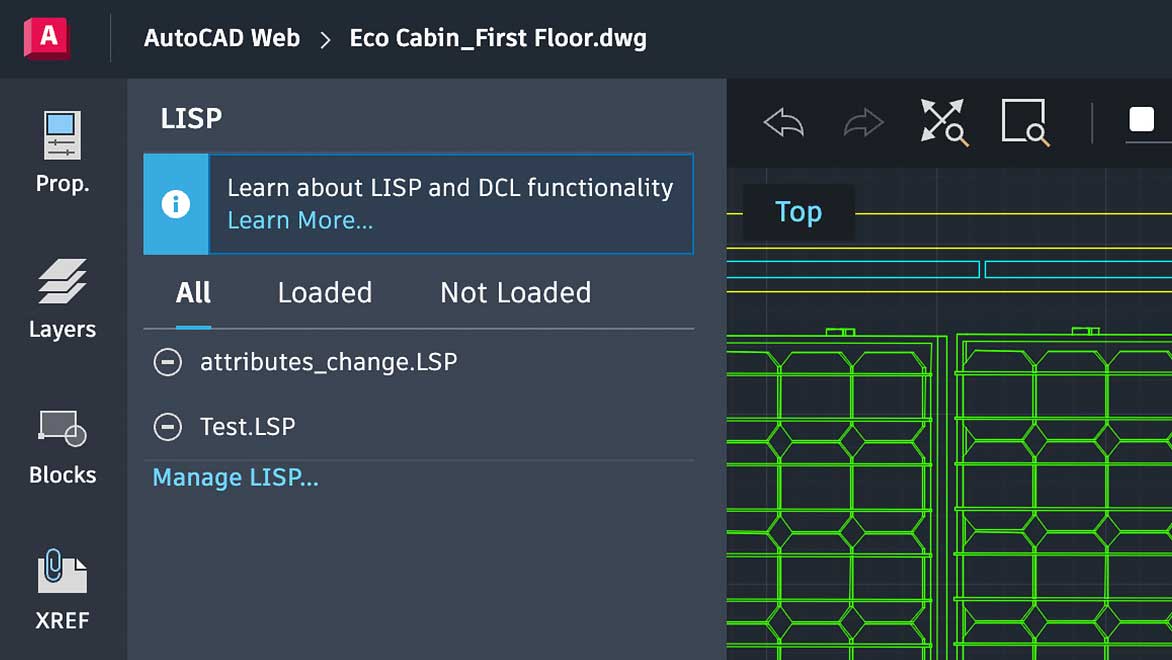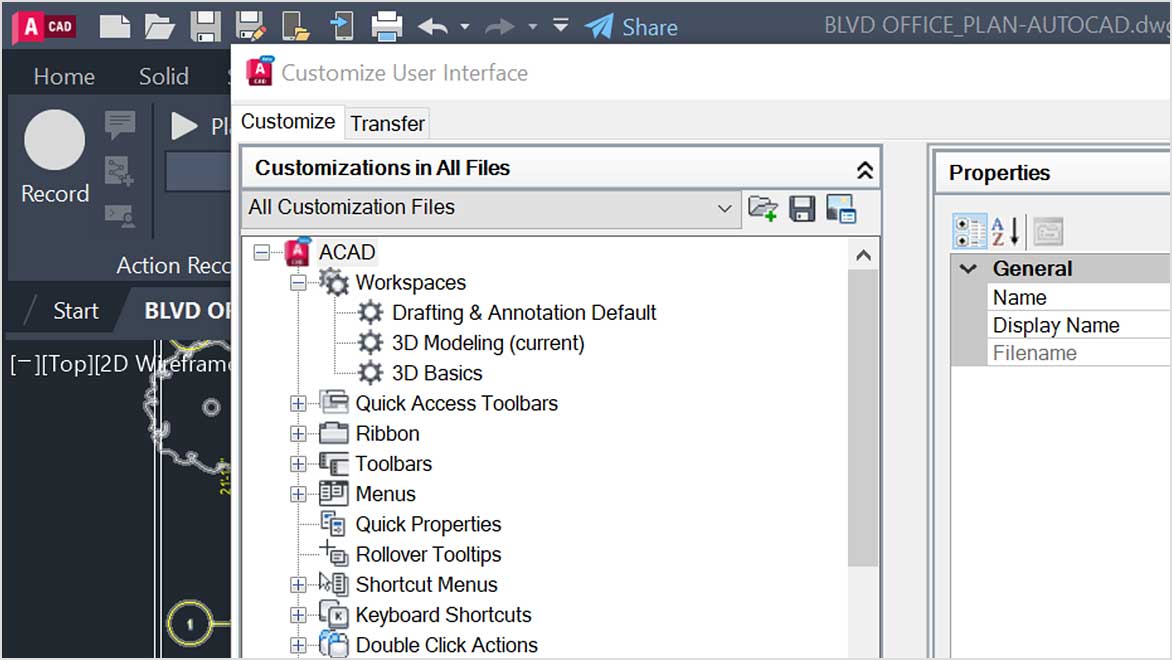- Welcome to Bluearm Computer Store
- Home
- Autodesk AutoCAD: 2D and 3D CAD drafting software Autodesk AutoCAD: 2D and 3D CAD drafting software
- Description
- Reviews
What is Autodesk AutoCAD?
Power your teams’ creativity with the automation, collaboration, and machine-learning features of AutoCAD® software. Architects, engineers, and construction professionals use AutoCAD to:
-
Design and annotate 2D geometry and 3D models with solids, surfaces, and mesh objects
-
Automate tasks such as comparing drawings, replacing blocks, counting objects, creating schedules, and more
-
Create a customized workspace to maximize productivity with add-on apps and APIs
Why use AutoCAD?
Accelerate your designs in 2D or 3D
Complete your projects faster with AutoCAD’s automations and customizations.
Collaborate across teams and devices
Share and annotate drawings safely and securely across desktop, web, or mobile devices.
Ensure fidelity and compatibility
Only Autodesk has TrustedDWG® technology to ensure fidelity and compatibility for your DWGs.
Tailored to work for your industry
AutoCAD includes architecture, engineering, and construction industry-specific toolsets with features and intelligent objects to help you save time.*
Up to 60% gain in overall productivity
Up to 74% gain in overall productivity
Up to 85% gain in overall productivity
Up to 48% gain in overall productivity
What you can do with Autodesk AutoCAD
Unlock more efficient workflows
The newest update in Autodesk AutoCAD increases collaboration and provides insights and automation designed to accelerate your work.
Work anywhere with AutoCAD on the web and on mobile
Enjoy a connected design experience with Autodesk AutoCAD across devices. Create, view, edit, and annotate drawings with AutoCAD on mobile or on any computer using AutoCAD on the web.
Customize your workspace and extend AutoCAD
Complete your work more quickly. Gain access to thousands of parts and additional features with industry-specific toolsets, APIs to automate common processes, and 1,000+ third-party apps.
-
“For anyone thinking about moving from AutoCAD LT and using the toolsets with AutoCAD, just do it.”
—David Slusser, Project Manager, Martz Technologies
-
“I can use AutoCAD for everything—from building design to the interior and final touches.”
—Danielle Golden, Founder, Studio GLDN
-
“The speed and accuracy to launch MTN Emergency Services is a testament to AutoCAD and the team to create solutions for real-time problems.”
—Ron Rose, Marketing Director, Mountain Productions
-
“For anyone thinking about moving from AutoCAD LT and using the toolsets with AutoCAD, just do it.”
—David Slusser, Project Manager, Martz Technologies
-
“I can use AutoCAD for everything—from building design to the interior and final touches.”
—Danielle Golden, Founder, Studio GLDN
Frequently asked questions (FAQs)
Frequently asked questions (FAQs)
What is AutoCAD used for?
AutoCAD is computer-aided design (CAD) software that is used for precise 2D and 3D drafting, design, and modeling with solids, surfaces, mesh objects, documentation features, and more. It includes features to automate tasks and increase productivity such as comparing drawings, counting, adding objects, and creating tables. It also comes with seven industry-specific toolsets for electrical design, plant design, architecture layout drawings, mechanical design, 3D mapping, adding scanned images, and converting raster images. AutoCAD enables users to create, edit, and annotate drawings via desktop, web, and mobile devices.
Who uses Autodesk AutoCAD?
Autodesk AutoCAD is used by students, architects, designers, engineers, project managers, real estate developers, and construction professionals to create precise 2D and 3D drawings.
What is the difference between AutoCAD and AutoCAD LT?
AutoCAD LT is powerful 2D CAD software used for precision drafting and documentation. AutoCAD includes all the features of AutoCAD LT, plus additional features to benefit productivity such as 3D modeling and automation of repetitive processes. AutoCAD also lets you customize the user interface with APIs and add-on apps. With AutoCAD, users are able work more efficiently with seven industry-specific toolsets to enhance automation and productivity for tasks in architecture, mechanical design, electrical design, plant design, plumbing, converting raster images, geographic information systems, and 3D mapping.
Which operating system does Autodesk AutoCAD software run on?
Autodesk AutoCAD can run on Microsoft® Windows®, Apple® macOS®, and Linux®. See AutoCAD system requirements for details.
Every Autodesk AutoCAD subscription includes AutoCAD on the web and mobile. AutoCAD on mobile can run on iOS, Android, and Windows. See AutoCAD on mobile system requirements for version details. Autodesk AutoCAD on the web is supported by 64-bit Google Chrome, 64-bit Mozilla Firefox, and 64-bit Microsoft Edge on Windows or Mac. See AutoCAD on web system requirements for version details.
Can I use AutoCAD for free?
Yes. Students and educators can get free one-year educational access to Autodesk products and services, renewable for as long as you remain eligible. Learn more.
How do I download AutoCAD?
Autodesk provides download and install instructions for individuals and administrators. Your available downloads appear in Autodesk Account. Find your product, select a version, platform, language, and download method. For more information, visit the Autodesk Knowledge Network.
Which versions of AutoCAD can I use if I subscribe to the current version?
Your AutoCAD subscription gives you access to install and use the three previous versions of AutoCAD. Available downloads are listed in your Autodesk Account after subscribing. See also previous releases available for subscribers.
Can I install Autodesk AutoCAD on multiple computers?
With a subscription to Autodesk AutoCAD software, you can install it on up to three computers or other devices. However, only the named user can sign in and use that software on a single computer at any given time. Please refer to the Software License Agreement for more information.
How do I convert my AutoCAD free trial to a paid subscription?
Launch your trial software and click Subscribe Now on the trial screen or buy AutoCAD here. When buying your subscription, enter the same email address and password combination you used to sign in to your trial. Learn more about converting a trial to a paid subscription.
How much does an AutoCAD subscription cost?
The price of an annual AutoCAD subscription is $1,955 and the price of a monthly AutoCAD subscription is $245. The price of a 3-year AutoCAD subscription is $5,865. If you have infrequent users and are interested in a pay-as-you-go option, please visit www.autodesk.com/flex to learn more.
Does AutoCAD run on Mac?
AutoCAD can run on Apple® macOS® and Microsoft® Windows®. AutoCAD for macOS runs natively on Apple silicon. It supports the M-series chips including M1 and M2. See AutoCAD system requirements for more details.