Staying Ahead of the Game: Advanced Computer Hacks for Tech-Savvy Freelancers
As a tech-savvy freelancer, you’re always looking for ways to stay ahead of the game and get an edge over your competition. There are many advanced computer hacks that can help you do just that, making your work easier, more efficient, and more productive. In this article, we’ll explore some of the most advanced computer hacks that freelancers can use to stay ahead of the game.
- Use keyboard shortcuts
Keyboard shortcuts can help you get things done faster and more efficiently. By learning the most commonly used keyboard shortcuts for your software and applications, you can save time and be more productive. Some popular keyboard shortcuts include copying and pasting with Ctrl + C and Ctrl + V, and switching between tabs with Ctrl + Tab.
- Automate repetitive tasks
Many freelancers spend a lot of time on repetitive tasks, such as renaming files or moving files from one location to another. By automating these tasks, you can save time and reduce the risk of errors. One way to automate tasks is to use macros, which are sequences of actions that can be triggered with a single command.
- Use multiple monitors
Having multiple monitors can help you be more productive by giving you more screen real estate to work with. This can be especially helpful if you need to work on multiple tasks at the same time or have multiple applications open. By using multiple monitors, you can easily switch between tasks and have all the information you need right in front of you.
- Use hotkeys to launch applications and programs
Hotkeys are a quick and convenient way to launch applications and programs without having to search through your start menu or desktop. By using hotkeys, you can save time and be more productive. To set up hotkeys, you can use software such as AutoHotKey, which allows you to assign hotkeys to specific applications and programs.
- Use virtual desktops
Virtual desktops are a great way to organize your work and keep your desktop clutter-free. By using virtual desktops, you can have multiple desktops open at the same time, each with its own set of applications and programs. This can be especially helpful if you need to switch between tasks frequently or have multiple projects open at the same time.
- Use text expanders
Text expanders can help you save time by automatically expanding short phrases into longer text. For example, you can set up a text expander to automatically expand “adrs” into “Address”. This can save you time and help you avoid typos and mistakes. Some popular text expansion software options include TextExpander, PhraseExpress, and AutoText.
- Use productivity tools
Productivity tools can help you stay on top of your work and be more efficient. Some popular productivity tools include timers, to-do lists, and calendars. By using these tools, you can prioritize your work, set goals, and stay on track. Some popular productivity tools include Toggl, Asana, and Google Calendar.
In conclusion, there are many advanced computer hacks that tech-savvy freelancers can use to stay ahead of the game. From using keyboard shortcuts and automating repetitive tasks, to using multiple monitors and productivity tools, there are many ways to make your work easier and more productive. By using these hacks, you can focus on what you do best – delivering quality work for your clients.