Staying Secure Online: How Freelancers Can Protect Their Data and Privacy
As a freelancer, it's important to protect your data and privacy online. With the increasing amount of sensitive information being shared and stored on the internet, it's more important than ever to be proactive about online security. Here are some tips for staying secure online as a freelancer:
-
Use strong and unique passwords: A strong and unique password is one of the most effective ways to protect your online accounts. Make sure to use a different password for each of your online accounts, and consider using a password manager to keep track of them.
-
Enable two-factor authentication: Two-factor authentication adds an extra layer of security to your online accounts. When enabled, you'll need to enter a code sent to your phone or email in addition to your password to log in.
-
Keep your software and systems up-to-date: Keeping your software and systems up-to-date is crucial for maintaining your online security. Updates often contain security fixes, so it's important to install them as soon as they become available.
-
Use a VPN: A VPN, or virtual private network, encrypts your internet traffic and helps protect your privacy online. Consider using a VPN when accessing public Wi-Fi, as these networks are often unsecured and vulnerable to hacking.
-
Be careful when sharing personal information: Only share personal information when it's absolutely necessary. Be cautious when providing information such as your full name, address, phone number, or financial information online.
-
Avoid suspicious emails and links: Be wary of suspicious emails and links, as they may contain malware or phishing attempts. Always hover over a link to see where it will take you before clicking on it.
-
Use anti-virus and anti-malware software: Anti-virus and anti-malware software can help protect your computer from malicious software and viruses. Make sure to keep this software up-to-date and run regular scans.
-
Back up your data: Regularly backing up your data can help protect it in case of a breach or computer failure. Consider using cloud storage or an external hard drive for backup.
-
Use encryption: Encrypting your sensitive data helps protect it from unauthorized access. Consider using encryption for your online backups, as well as for any sensitive information stored on your computer.
-
Be mindful of public Wi-Fi: Public Wi-Fi networks can be a security risk, as they are often unsecured and vulnerable to hacking. Avoid accessing sensitive information on public Wi-Fi, and consider using a VPN when using public Wi-Fi networks.
-
Use strong firewalls: Firewalls can help protect your computer and network from unauthorized access. Make sure to use a strong firewall and configure it properly to maximize your security.
-
Avoid phishing scams: Phishing scams are fraudulent emails or websites that attempt to trick you into providing sensitive information. Be wary of emails or links that ask for personal information, and never enter sensitive information on a website unless you're certain it's legitimate.
-
Be mindful of social media: Social media can be a great way to connect with others, but it's also important to be mindful of the information you share. Avoid sharing sensitive information, and be cautious about who you friend or follow.
By following these tips, you can help protect your data and privacy online as a freelancer. Whether you're a web developer, a graphic designer, or a writer, it's essential to be proactive about online security in order to stay protected and secure in the digital world.